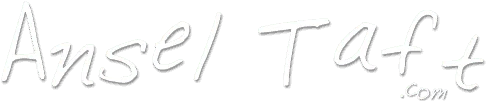Do you have Adblock installed on an OpenWRT/FriendlyWrt router and now, after adding a few anti-tracking lists, Android devices no longer connect to the internet?
The fix is pretty straightforward:
- Log into your OpenWrt/FriendlyWrt router.
- At the top of the screen navigate to Services > AdBlock (or wherever it's located in your version).
- Click the Edit Whitelist tab at the top of the AdBlock page.
- Add
connectivitycheck.gstatic.comto the list then click the Save button. - Click the Overview tab at the top to navigate back to the main AdBlock window then click the Reload button.
- On your Android device go to the WiFi settings page and disconnect from your Wifi then reconnect.
- This time the Android device should join your WiFi and not complain that it doesn't have an internet connection.
How did I figure this out?
By looking at the URL(s) my Android device tried to talk to on the DNS Report tab inside AdBlock. DNS Report's activity is listed by IP so you'll need to go into your Android's connection settings, click on the name of your WiFI and, in the lower section, find the IP address the router assigned to your device.
In order to see the DNS Report you'll need to activate the tab and install tcpdump in OpenWrt/FriendlyWrt. Here are the steps:
- On AdBlock's Overview tab look toward the bottom and make sure the General Settings tab is active.
- Click on the checkbox next to DNS Report.
- Navigate to Services > Terminal (or wherever it's located in your version) and log in as root.
- Type
opkg install tcpdumpto install tcpdump. - Navigate back to Services > AdBlock (or wherever it's located in your version) and click on the DNS Report tab at the top.
- Click the Refresh… button then the Refresh button in the pop up window.
- Now scan the report for activity generated by your Android device's IP for potential domains to whitelist.